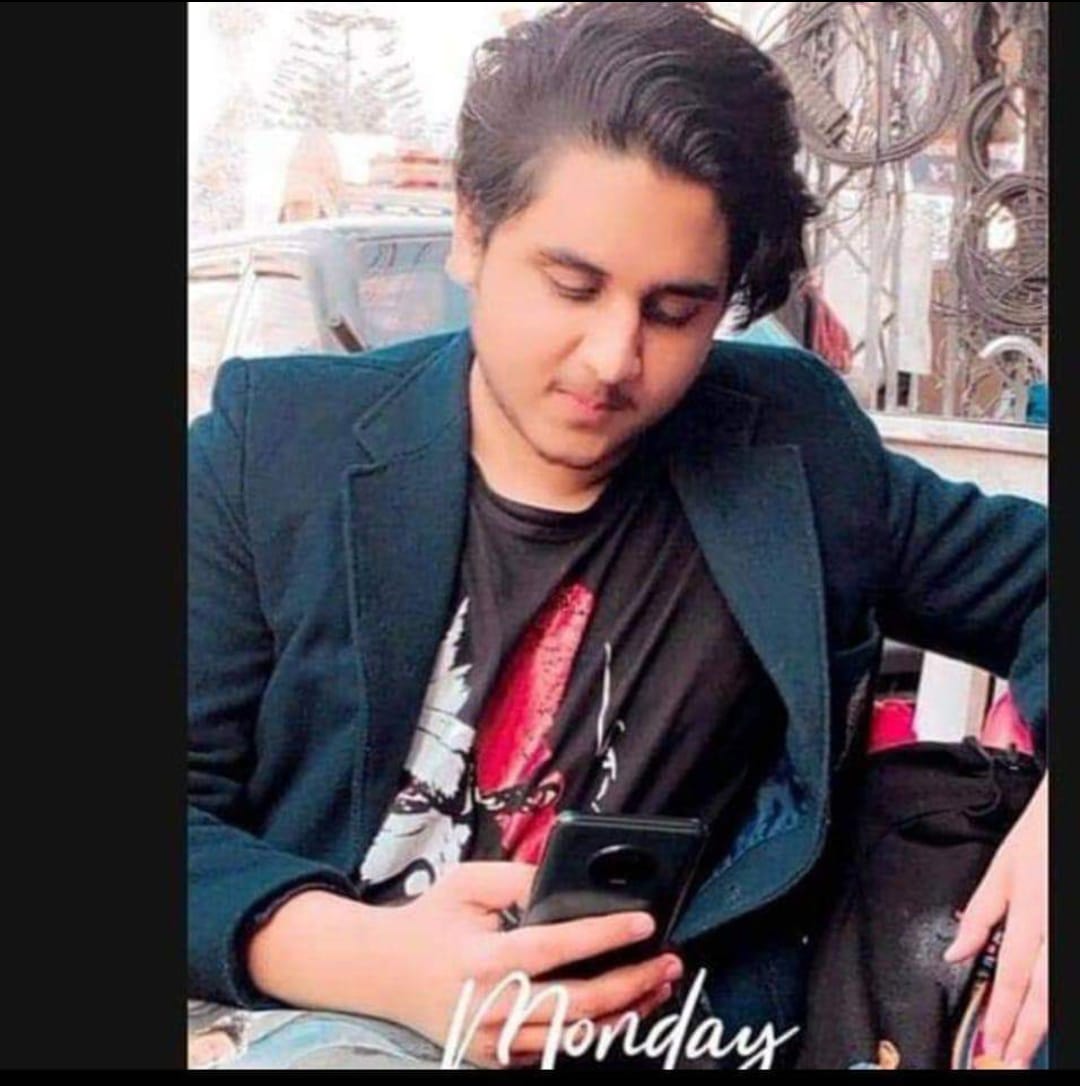It’s possible that your thermal pad has just started heating, and you need to replace it soon. If not, things might not end well for you. But many people might get confused about what to do and where to buy the latest thermal pad, but it will still work. In all that confusion, one might end up making a bad choice.
However, this RTX 3090 Gigabyte Gaming OC Thermal Pad Guide will help you with any queries. From getting a new thermal pad to trying it on, we are here to help you in the best possible way.
Why do you need to Upgrade or replace your thermal pad
The first and most important reason is the heating issue. While many may not agree, changing a thermal pad can still help you drop some temps, and if you are getting a thermal pad from some renowned company, your thermal paste temps can easily be reduced by 20 or 30.
The same idea applies to getting a thermal pad from Tom, Dick, and Harry. There won’t be any positive result, and it would feel like a waste of money. Nothing else!
So, here’s how you can also replace your thermal pad without making any big blunders.
Changing the Thermal Pad guide
At the start, take a look at the main board. You will find 4 cables connecting the cooler to the main board with 3 fans and a display. There will be another connector at the back plate for the RGB, which you don’t want to mess with.
Now, you need to check for locking tabs. 2 of them will be easy to remove, whereas the other 2 might become a little problem. Don’t try to jam your fingernail, as you might end up breaking both.
Try to pull it out gently without applying too much force, and never use a screwdriver. If your old thermal pad is very dirty and requires a lot of services, grab any good cleaner or isopropanol from any good website or shop.
Cleanse it well, and the same goes for the black plate because there might be oil residue left there.
It depends on your GPU, but as for RTX 3090, 3080, 3080TI, 3090 Xtreme edition, and 3090 Master, these sizes and methods will remain the same. Grab the stock pads and replace them. That’s it.
The sizes you will need will be:
Cooler side:
0.7mm I used 1mm gelid extreme, which was softer than ultimate.
1.2mm I used 1mm gelid ultimate.
2mm I used 1.5mm gelid extreme.
Conclusion
We believe that we have explained most of the important points here. If you still find any issues replacing the Thermal pads, then check any online tutorial, so there is a graphical representation of our words.
Another tip is to always check the site reviews from where you are purchasing the thermal pads. One might end up making the wrong purchase and be disappointed later on.
Frequently Asked Questions
Does this method apply to all the other GPUs?
No, this method will only apply to those systems with GPUs such as RTX 3090, 3080, 3080TI, 3090 Xtreme edition, and 3090 Master. The same applies to thermal paste sizes as well.
If you have another system, it is better to do some research.
Is changing thermal pads beneficial?
Yes, changing your thermal pads will contribute greatly towards reducing the temperature of the thermal paste.