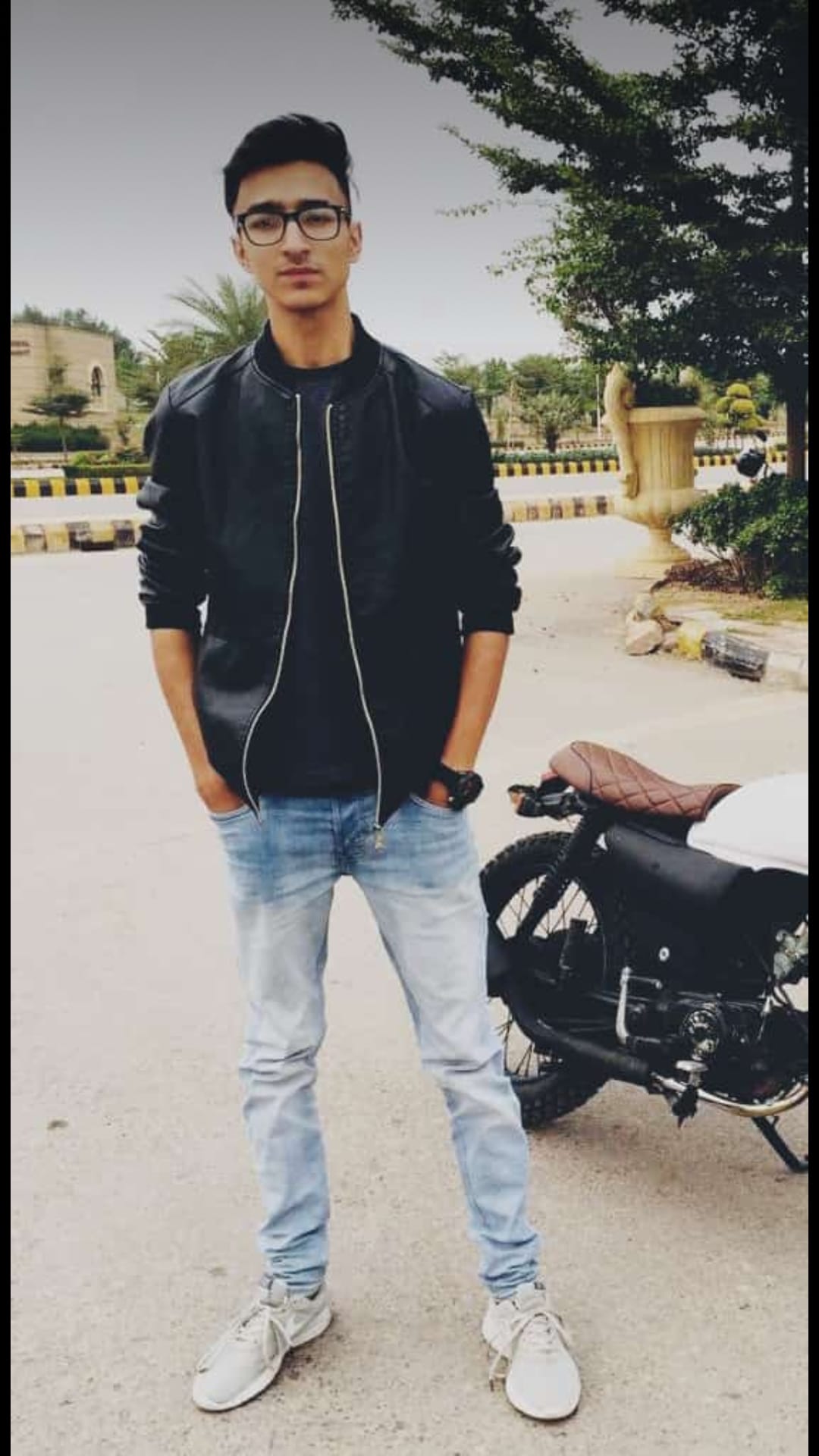The motherboard is one of the most critical components of a computer because it is connected to other components, such as RAM, graphics cards, storage devices, power supplies, etc. There are a variety of sizes, shapes, and models available in the market when purchasing a motherboard. There have been many questions about whether all motherboards are the Same Size.
You must pick the correct motherboard to build a new PC. A motherboard is a critical component of the performance of your PC, as different sizes of motherboards have different expansion slots, which are capable of supporting different types of hardware, which can have a substantial impact on your PC’s performance.
The motherboard plays a significant role in the performance of a computer system, as it is, apart from the case, the most critical component. Besides being able to connect all the components, it also provides various functions such as audio, networking, ports/slots, etc., all of which make it very useful.
Are All Motherboards the Same Size?

Depending on the size and shape of the motherboard, there are different kinds of motherboards available on the market. There are four common motherboard types and sizes: Extended ATX, ATX, Micro-ATX, and mini-ITX. Below is an explanation of each of these motherboard types.
ATX
The ATX stands for Advanced Technology Extended motherboard. There are several reasons you should choose the ATX motherboard if you plan to build a gaming computer. I would like to point out that this is the most commonly used motherboard design and its dimensions are 12 × 9.6 (305 × 244 mm).
ATX motherboards are the most popular gaming motherboards on the market, as they are the most commonly used motherboards for PC gaming. There are several choices you can select from when it comes to these motherboards. You can easily select a motherboard that complements your needs, tastes, and requirements based on the type of motherboard you are looking for.
Compared to Extended ATX motherboards, ATX motherboards have a smaller size than extended ATX motherboards. The ATX motherboard has four DIMM slots, which is why its width is smaller than its height, but its height is the same as E-ATX. There is quite a bit of similarity between the configurations of other ports and slots on ATX motherboards and those on E-ATX motherboards.
Extended ATX (EATX)
In comparison to ATX motherboards, EATX motherboards are larger. A powerful gaming PC is best built with one of these motherboards. There is no doubt that these motherboards perform well and make a great choice regarding reliability and smoothness.
Due to their size, EATX motherboards cannot fit into compact computer cases, which is one of the reasons why they are incompatible with them. This particular motherboard has a dimension of 12 inches wide by 9.6 inches deep (305 mm x 244 mm), and it weighs about 15 pounds.
It is common to have eight DIMM slots, eight SATA ports, five or six PCI-E slots, and two or three M.2 slots on a motherboard. Due to their large size, these motherboards are only suitable for use in significant PC cases since they have a large size and are not suitable for use in small PC cases.
It is most commonly used to mount these motherboards into total tower cases. However, it is also possible to mount these motherboards into some higher-end mid-tower cases in cases.
Besides being designed better, these motherboards are also much more expensive than most of the motherboards used almost daily. They are also generally more expensive than most of the motherboards used daily.
Micro-ATX Motherboards
A Micro ATX (mATX) motherboard is a smaller version of the ATX motherboard, which allows the motherboard to be fitted into a smaller casing. There is only a few centimeters difference between microATX and ATX motherboards and only a few centimeters between the two types.
If you are looking for a motherboard that is not too expensive yet offers the features you are looking for, Micro ATX (mATX) motherboards are precisely what you are looking for. There is no difference between a standard ATX motherboard and one of these motherboards in terms of their specifications. When it comes to their size, however, they are a bit larger.
It is interesting to see how the micro-ATX motherboards are configured in terms of their specifications. This motherboard’s width is pretty much the same as the width of the ATX motherboard, but its height is much less than the ATX motherboard’s height. This is why the PCI-E and M.2 slots on these motherboards are fewer than on others.
Mini-ITX
According to our knowledge, Mini ITX motherboards are the most miniature motherboards on the market for computers at the time of the writing of this article. It should be noted that Mini ITX motherboards have only two RAM slots, so you can only use 32GB of RAM if you pair up 16x2GB RAM sticks and connect them to the socket. It is important to note that there is no difference in size between a MINI ITX motherboard and a Micro ATX motherboard.
A MINI ITX motherboard has only two RAM slots. It is generally accepted that these motherboards are the most miniature motherboards, and as a result, they are the most compact motherboards available. A large VRM section and a significant number of heatsinks are scarce on Mini ITX motherboards.
Indeed, the performance of a system fitted with an ATX motherboard and one fitted with a mini-ITX motherboard will be the same so long as the case of the system is designed with a performance-oriented design.
Nano-ITX
Compared to Mini ITX motherboards, Nano ITX motherboards are smaller. As far as I know, these motherboards have been on the market since 2003. The power consumption of these small motherboards is shallow.
Those motherboards are 12 cm by 12 cm (4.7 cm by 4.7 cm). This motherboard is designed to be used with tiny computers, such as personal video recorders, smart TVs, and other devices, such as game consoles.
Pico-ITX
In 2007, VIA Technologies (Very Innovative Architecture Technologies), one of the world’s leading motherboard manufacturers, launched the Pico-ITX motherboard, the most minor form factor.
A PicoITX motherboard measures 10 x 7.2 cm (3.9 x 2.8), which is half the size of a Nano-ITX motherboard at 10 x 7.2 cm, the same size as a PicoITX motherboard. The size of the Nano-ITX motherboard is 10 x 2.2 cm (3.9 x 2.7 inches).
Pico-ITX motherboards are widely used in many different types of computers, such as media center computers, car computers, or even small home servers, which use a Pico-ITX motherboard. These motherboards have several components that are permanently installed on them, such as RAM and Processors, which cannot be replaced.
Do All Motherboards Fit In Any Case?
No, not all motherboards will fit in any case. There are several factors to consider when determining if a motherboard will fit in a particular case.
One of the main factors is the size of the motherboard. Motherboards come in a variety of sizes, including ATX, microATX, and Mini-ITX. The case must be able to accommodate the size of the motherboard that you want to use.
Another factor to consider is the layout of the motherboard’s mounting holes. These holes must align with the corresponding holes in the case in order for the motherboard to be securely mounted.
Additionally, you need to make sure that the case has enough room to accommodate the components that you want to install on the motherboard, such as the CPU, GPU, RAM, and storage drives.
How Do I Know What Size Motherboard I have?
There are a few ways to determine the size of your motherboard:
Measure The Dimensions
You can physically measure the dimensions of your motherboard to determine its size. Motherboards are typically measured in inches and the most common sizes are ATX, microATX, and Mini-ITX.
Check The Documentation
The manufacturer of your motherboard should have provided documentation that includes the size of the motherboard. This information is usually included in the user manual or on the product packaging.
Check The Motherboard Model
The model number of your motherboard may also indicate its size. For example, a motherboard with the model number “Z390-A PRO” is an ATX size motherboard, while a motherboard with the model number “B450M PRO-M2” is a microATX size motherboard.
Check online
If you don’t have access to the documentation or the product packaging, you can search online for the model number of your motherboard and look for specifications or reviews that include the size.
What Type of Board Do You Need?
When it comes to choosing a motherboard, there are several factors to consider in order to find the right one for your needs. Here are some things to consider:
Compatibility: One of the most important considerations is compatibility with your CPU, RAM, and other components. Make sure that the motherboard you choose is compatible with the type of CPU, RAM, and other components that you want to use.
Size: As mentioned previously, motherboards come in a variety of sizes, including ATX, microATX, and Mini-ITX. The size of the motherboard will depend on the size and shape of the case you plan to use, as well as your needs for expansion slots and other features.
Form Factor: The form factor of a motherboard refers to its shape and layout. The most common form factors are ATX, microATX, and Mini-ITX, which are described above.
Expansion Slots: Expansion slots are connectors on the motherboard that allow you to install additional components such as graphics cards and network cards. The number and type of expansion slots will depend on your needs and the size of the motherboard.
Connectivity: Make sure that the motherboard you choose has the connectivity options you need, such as USB ports, Ethernet ports, and audio connectors.
BIOS and Firmware: The BIOS (Basic Input/Output System) is the software that controls the basic functions of the motherboard. Make sure that the motherboard you choose has a BIOS or firmware that is easy to update and has the features you need.
Brand and Warranty: Consider the brand and warranty when choosing a motherboard. Some brands have a reputation for producing high-quality motherboards, while others may have a history of problems. A good warranty can provide peace of mind and protect your investment.
Conclusion
The information I gave in this article should have helped you better understand all the motherboard sizes since I explained each above. There are plenty of fair-priced ATX motherboards available for gamers and overclockers who are looking for motherboards with an affordable price tag.
A MicroATX or a Mini-ITX motherboard is also an option you should consider if you are looking for a budget-friendly mobo. There are two types of motherboards: Nano and Pico ITX, which are the smallest of all the motherboard types and are used for computers and smart TVs in cars.
Frequently Asked Questions
Do all motherboards fit in any case?
It is important to note that the short answer to “Do all motherboards fit in any case?” is a big NO. It is important to note that not all motherboards can fit into all PC cases. This is because the motherboard and the PC case are available in various sizes.
How do I know if a motherboard will fit?
If you measure what is already inside your case, you can figure out what size motherboard will fit inside it. If you don’t know which size motherboard will fit in the case you are planning to use, the best thing is to purchase an ATX board if it is compatible with the case you are planning to use.
Can I put any motherboard on my PC?
There are many different types of cases that are available on the market, most of which are designed to fit ATX motherboards. However, some of them can also accommodate mATX motherboards, and others can even accommodate even smaller ITX motherboards. You should make sure that the motherboard you are searching for is compatible with the case of your computer to limit your search