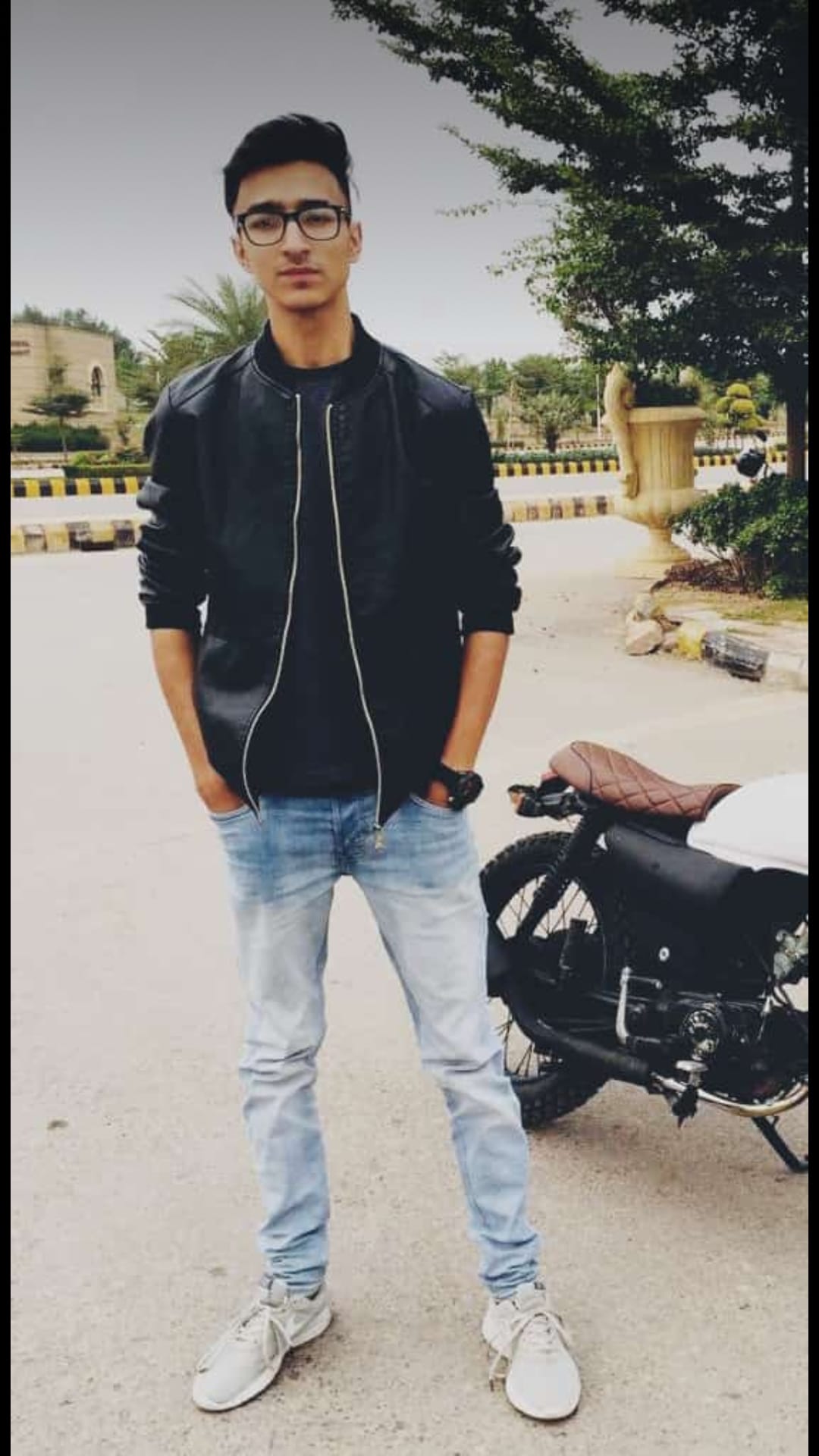A good processor can help you with anything. Whether gaming or editing your videos, Ryzen 5700g is the perfect pick.
However, the performance won’t surpass your expectations if this processor isn’t paired with a good motherboard.
There are tons of great motherboards in the market. It can be tough to pick which one is the best and which one is the worst.
So, let’s not puzzle things out any further and get straight to the list of the 9 best motherboards for Ryzen 7 5700g that will suit your budget and won’t disappoint you with their performance.
Our Top 3 Recommendations
 ASUS ROG Strix B550-XE
ASUS ROG Strix B550-XE
Capable 14-Phase Power
Lots of features
Works with Ryzen 5700G out-of-box
 MSI MPG X570S Edge
MSI MPG X570S Edge
Great performance without breaking the bank
Excellent performance
Aesthetic design
 MSI MPG B550 Gaming EDGE WiFi
MSI MPG B550 Gaming EDGE WiFi
8-phase 60A power delivery
Active cooling for chipset/M.2 socket
Intel AX200 Wi-Fi
How To Choose The Best Motherboard For Ryzen 7 5700G
Below are the few factors you should consider before buying the motherboard for this processor.
Socket Type
The first factor to consider when choosing a motherboard for your Ryzen 5700G is the socket type. The socket type refers to the physical interface that connects the processor to the motherboard.
It is important to choose a motherboard with a socket type that is compatible with your processor. The Ryzen 5700G uses a Socket AM4, so you will want to look for a motherboard with a Socket AM4.
Chipset
The chipset of a motherboard refers to the electronic components that control the data flow between the processor, memory, and peripherals. It is important to choose a motherboard with a chipset that is compatible with your processor and supports the features you need. The Ryzen 5700G is compatible with several different chipsets, including the X570, B550, and A520.
Form Factor
The form factor of a motherboard refers to its size and shape. There are several different form factors to choose from, including ATX, microATX, and Mini-ITX. The form factor you choose will depend on the size of your case and your specific needs.
For example, if you want a larger motherboard with more expansion slots and features, you might opt for an ATX form factor. If you are building a small form factor system, you might choose a Mini-ITX form factor.
Also Read: Are All Motherboards The Same Size?
Expansion Slots and Features
Another factor to consider when choosing a motherboard is the number and type of expansion slots and features it has. Expansion slots allow you to add additional hardware to your system, such as graphics cards, sound cards, and network cards.
The number and type of expansion slots will depend on your specific needs and the hardware you plan to use. You should also consider other features, such as the number and type of USB ports, the presence of an Ethernet port, and support for high-speed storage devices.
Price and Warranty
Finally, you should consider the price and warranty of the motherboard. Motherboards can range in price from a few hundred dollars to over a thousand dollars, depending on the features and performance they offer.
It is important to choose a motherboard that fits within your budget and offers the features you need. You should also consider the warranty offered by the manufacturer. A longer warranty can provide peace of mind and protect your investment in the event of a hardware failure.
Best Motherboard For Ryzen 7 5700G Summary
| Award | Image | Model | Price |
|---|---|---|---|
| Best B550 Motherboard For Ryzen 7 5700G |

|
ASUS ROG Strix B550-XE | See On Amazon |
| Best Mobo For Ryzen 7 5700G |

|
MSI MPG X570S Edge | See On Amazon |
| Best Budget Motherboard For Ryzen 7 5700G |

|
MSI MPG B550 Gaming EDGE WiFi | See On Amazon |
| Best ATX Motherboard For Ryzen 7 5700G |

|
Gigabyte X570 Aorus Ultra | See On Amazon |
| Best Gigabyte Mobo For Ryzen 5700G |

|
Gigabyte B550 Aorus Master | See On Amazon |
| Best MSI Motherboard For Ryzen 7 5700G |

|
ASUS TUF X570 | See On Amazon |
| Best B450 Motherboard For Ryzen 7 5700G |

|
ASUS ROG Strix B450-F Gaming II | See On Amazon |
| Best Overall Motherboard For Ryzen 7 5700G |

|
MSI MAG B550 Tomahawk | See On Amazon |
| Best ASUS Motherboard For Ryzen 5700G |

|
ASUS ROG Strix B550F | See On Amazon |
Compatible Motherboards For Ryzen 7 5700G At a Glance:
- ASUS ROG Strix B550-XE
- MSI MPG X570S Edge
- MSI MPG B550 Gaming EDGE WiFi
- Gigabyte X570 Aorus Ultra
- Gigabyte B550 Aorus Master
- ASUS TUF X570
- ASUS ROG Strix B450-F Gaming II
- MSI MAG B550 Tomahawk
- ASUS ROG Strix B550F
Best Motherboard For Ryzen 7 5700G Reviews
ASUS ROG Strix B550-XE
Best B550 Motherboard For Ryzen 7 5700G
REASONS TO BUY
✓ Capable 14-Phase Power
✓ Lots of features
✓ Works with Ryzen 5700G out-of-box
REASONS TO AVOID
✗ Still seems expensive for B550
Talk about the best pc components, and ASUS always has the lead. If you really have a high budget and are willing to give the maximum for a good motherboard, then ASUS ROG Strix B550-EX is made for you.
This Best B550 Motherboard For Ryzen 7 5700G can handle up to 128GB of memory storage and has 4 DIIM slots. The features and the looks of this motherboard are also worth mentioning. The motherboard has a gorgeous RGB that will give you unique looks whenever needed.
ASUS ROG Strix B550-EX is a dedicated gaming motherboard that can handle any latest title on maximum settings. It also features a 14=2 90A, one of the best power stages supported with fantastic quality chokes and capacitors. With this motherboard, you will witness no current flow problems whatsoever.
Also Read: Best Motherboard For Ryzen 9 5950X
The cooling VRM heatsink is also worth admiring. It comes in an L-shaped heat pipe with an integrated aluminum I/0 cover and two M2 heatsinks for exceptional cooling performance. In addition, the motherboard also has dual fast M.2 slots for humongous storage and data transferring speed. Last but not least, you also get the all-time famous ASUS all-noise cancellation microphone.
It is an excellent deal but only for those with a higher budget.
Our Verdict
The ASUS ROG Strix B550-XE is a great motherboard for the Ryzen 7 5700G. It offers a lot of features and has a capable 14-phase power delivery system which is perfect for high-end processors. It also works with the Ryzen 7 5700G out of the box, which is a big plus.
The only downside is that it is still relatively expensive for a B550 motherboard. Overall, it’s a great choice for those looking for a feature-rich motherboard that can handle the Ryzen 7 5700G, but it comes with a premium price tag.
MSI MPG X570S Edge
Best Mobo For Ryzen 7 5700G
REASONS TO BUY
✓ Great performance without breaking the bank
✓ Excellent performance
✓ Aesthetic design
REASONS TO AVOID
✗ None
Another great name on the list is the x570S from MSI. MSI is a fantastic company, especially regarding motherboards for AMD processors. Similarly, the x570S can support AMD Ryzen 2000 Series, 2000 G-Series, 3000 Series, 3000 G-Series, 4000 G-Series, 5000 Series, 5000 G-Series, and so on.
It has a very decent and modern design, perfect for providing an aesthetic look. Furthermore, the x570S comes with 64GB DDR4 memory and has 3200MHz of memory speed. The motherboard has the latest MSI’s exclusive DDR4 boost technology ensuring that its purchasers will face no lags when playing games or multitasking.
Also Read: Best Motherboard for Ryzen 5 3600X
Many people have been complaining about the cooling performance of the MSI’s motherboards for the past few years. This is why they have decided to end this problem by giving their users an advanced thermal solution allowing your pc to chill out.
As far as the speed is concerned, this Best Mobo For Ryzen 7 5700G can handle heavy data transfers with zero lag. This means you can also use it for serious gaming or editing. They have even added an M.2 shield FROZR that prevents SSDs from thermal throttling.
Our Verdict
In my experience, the MSI MPG X570S Edge is an excellent motherboard for the Ryzen 7 5700G. It offers great performance without breaking the bank. The motherboard is built to deliver top-notch performance and has an aesthetic design. We did not encounter any cons while using this motherboard with Ryzen 7 5700G. It’s a great choice for those looking for a high-performance motherboard for their Ryzen 7 5700G build, without having to pay a premium price.
MSI MPG B550 Gaming EDGE WiFi
Best Budget Motherboard For Ryzen 7 5700G
REASONS TO BUY
✓ 8-phase 60A power delivery
✓ Active cooling for chipset/M.2 socket
✓ Intel AX200 Wi-Fi
REASONS TO AVOID
✗ No RGB
Think about quality motherboards kept on an affordable budget; you will always find MSI on the list. No doubt that the MSI MPG B550 gaming edition is a complete package that fulfills all your motherboard expectations in one single deal. Let it be looks, performance, connectivity, reliability, durability, or anything. This board is one for all.
Starting from its price, the motherboard only costs you around 300$, which is cheap looking at its features. The board has a capacity of 128GB and a total speed of 4866MHz. It can support almost any of the 3rd Gen Ryzen series and some of the future Ryzen series, which also have an AM4 socket.
It will allow you to attach ultra-fast PCIe 4.0 devices and experience up to 64GB/s of data transfer bandwidth. You also get unique Audio boost technology to provide the best experience from MSI.
Also Read: Best Motherboard For Intel Core i3 10100F
Some motherboards would be rated as one of the best no matter what competitor introduces, and a similar is the case here. This is, by far, one of the best motherboards with an ergonomic, sleek design making it a treat for anyone to look at.
This Best Budget Motherboard For Ryzen 7 5700G has a Core boost, so there would be zero issues regarding power deliverance and an all-metal extended heatsinks to provide an incredible gaming experience.
Overall, it’s a great motherboard with mesmerizing features under a low-price range. If you want exclusive features at less price, this is the one to opt for.
Our Verdict
Upon testing this motherboard, we can confirm that the MSI MPG B550 Gaming EDGE WiFi is a great option for those building a system with the Ryzen 7 5700G. It has an 8-phase 60A power delivery, Intel AX200 Wi-Fi, and active cooling for the chipset/M.2 socket.
The only downside is that it does not have RGB lighting. Despite that, it’s a great option for those looking for a motherboard that can handle the Ryzen 7 5700G and has good power delivery and cooling for the chipset and storage, but without the added feature of RGB lighting.
Gigabyte X570 Aorus Ultra
Best ATX Motherboard For Ryzen 7 5700G
REASONS TO BUY
✓ 3 high speed M.2 slots
✓ Debug LEDs
✓ Front and Rear USB 3.2 Gen 2 Type-C port/header
REASONS TO AVOID
✗ The on/off button is a small PCB that connects to the USB header of the device
The best part about this good motherboard for amd ryzen 7 5700g is its power. As we mentioned, if your whole system is powerful, but the motherboard is weak, you won’t get what you wished for. The Aorus Ultra is built with a 6 PCB and 2x copper layer. Ensuring the users get their favorite RGB lighting and maximum performance.
It has triple M.2 slots that can also be used to add RGBs, making the motherboard look mesmerizing. We all know everyone around the world loves that shiny look, and that is the reason for Gigabyte adding so many slots.
Also Read: Best Motherboard for Ryzen 5 2600X
Moreover, the motherboard comes with many thermal solutions to ensure that your PC doesn’t explode while you play heavy games, including the fan headers, Smart Fan 5, and so much more.
Some people might argue but remember the budget for which you are being offered this fantastic motherboard. Looking at its competitors, it’s one of the most affordable and best motherboards in the market. Indeed it is one of the Best ATX Motherboard For Ryzen 7 5700G in 2023.
Our Verdict
In my experience, the Gigabyte X570 Aorus Ultra is an excellent motherboard option for those building a system with the Ryzen 7 5700G processor. It has 3 high-speed M.2 slots for NVME storage, debug LEDs to help troubleshoot any issues, and front and rear USB 3.2 Gen 2 Type-C ports/headers which are convenient for high-speed data transfer.
The only downside is that the on/off button is a small PCB that connects to the USB header of the device, which may not be as easily accessible as a traditional power button.
Overall, this motherboard is a solid choice for those looking for a motherboard with a variety of high-speed storage options and convenient USB ports, but with a note on the location of the power button.
Gigabyte B550 Aorus Master
Best Gigabyte Mobo For Ryzen 5700G
REASONS TO BUY
✓ Solid 16-Phase 70 Amp Power Delivery
✓ Three M.2 slots
✓ 2.5 GbE LAN/Wi-Fi 6 AX200
REASONS TO AVOID
✗ Kinda expensive
Another motherboard from Gigabyte is dedicated to people with a high budget and who are willing to give in everything for good performance. With this motherboard, we can promise that there will be no compromise on performance.
Let it be gaming or editing; this motherboard can handle it all. The board has a memory capacity of 128GB memory and can be clocked up to 5200MHz.
Many people complain about heating problems with their motherboards. This is why Gigabyte has provided us with an advanced thermal design, including a thermal baseplate, touch heat pipe, and array heatsink for maximum cooling. You also get a 16-phase digital VRM solution with 70A stages for power deliverance. Making it a potent combo when paired with Ryzen 5700G.
Also Read: Best X570 Motherboards
As far as looks are concerned, when you are spending this much money, you need to be assured from this side. You get a pre-installed I/O shield, and the RGB motherboard comes with a triple ultra-fast PCIe NVMe 3.0/4.0 x4 M.2 slots with exceptional thermal guards.
Moreover, the Best Gigabyte Mobo For Ryzen 5700G has an Intel Wi-Fi 6 and is also equipped with all-new audio capacitors for the best sound. If you have an unlimited budget, this Motherboard is worth going for.
Our Verdict
The Gigabyte B550 Aorus Master is a solid choice for those looking to build a system with the Ryzen 7 5700G. It offers a solid 16-phase 70 Amp Power Delivery, three high-speed M.2 slots, and 2.5 GbE LAN/Wi-Fi 6 AX200.
The only downside is that it is quite expensive for a B550 motherboard. However, it’s a great choice for those looking for a high-end B550 motherboard that can handle the Ryzen 7 5700G, but be prepared to pay a premium price for it.
ASUS TUF X570 Plus Wifi
Best MSI Motherboard For Ryzen 7 5700G
REASONS TO BUY
✓ Integrated WiFi
✓ USB 3.1 Gen2 Type-C port
✓ UEFI BIOS design and usability
REASONS TO AVOID
✗ No front panel USB 3.1 Gen2 port
ASUS has always been top-notch with its motherboards. They always listen to their audience and analyze what they say. Solving problems is another side hobby for Asus, and they have done it again with their latest ASUS TUF X570.
When everyone was complaining about heating issues of motherboards, Asus decided to put a cooling fan on top of the chipset of everything that will stay cool with your mind. This motherboard’s mind-blowing features are worth reading, so let’s not delay it.
First, the sad news for RGB fans is that you can’t install too much RGB here. The purpose was to keep things easy, and ASUS didn’t want to complicate this board as the budget was also something to look after.
However, it doesn’t matter because this Best X570 Motherboard For Ryzen 7 5700G really looks exquisite and delightful even without it. To cover up for the RGB parts, ASUS has used their signature protection, also known as the “TUF protection,” which is the best for motherboard protection.
For the speed, they have used 2 PCIe 4.0 M.2 slots. Even when you are playing high-end games, this motherboard won’t tease you or cause any problems, even from the heating perspective.
Our Verdict
The ASUS TUF X570 Plus Wifi is an excellent choice for those looking to build a system with the Ryzen 7 5700G processor. It offers integrated WiFi, a USB 3.1 Gen2 Type-C port, and a UEFI BIOS design that is easy to use.
The only downside is that it doesn’t have a front panel USB 3.1 Gen2 port. Overall, it’s a solid choice for those looking for a motherboard that has good connectivity options and a user-friendly BIOS, but without a front panel USB 3.1 Gen2 port.
ASUS ROG Strix B450-F Gaming II
Best B450 Motherboard For Ryzen 7 5700G
REASONS TO BUY
✓ 12-phase power delivery
✓ Excellent performance
✓ Aura Sync
REASONS TO AVOID
✗ None
Looking for the best-selling motherboard in the market with tons of user reviews? You got yourself one right here. The ASUS ROG Strix B450-F Gaming II is definitely an option that can let you do wonders. After its release, it became one of the most hyped and best motherboards to opt for, as people were so satisfied with its performance.
Moreover, the board is one of the cheapest boards in the market as it will only cost you around 130$. It is another main reason for its high sales. It is compatible with 1st, 2nd, 3rd, and Ryzen 5000 processors. It features 8+2 DR. MOS power stages, durable capacitors, and high-quality chokes.
For heating issues, the board comes with optimized thermal solutions and an innovative M.2 heatsink to ensure that no matter which game you play, the pc will always be cool.
It has dual PCIe 3.0 x4 M.2 slots to ensure that data transfer speed reaches its max. As far as audio is concerned, the motherboard has built-in Supreme FX audio technology capable of delivering full audio for studio use.
This Best B450 Motherboard For Ryzen 7 5700G also has a built-in ROG GameFirst VI feature that will help you tune your network settings, allowing you to play any multiplayer game smoothly.
Our Verdict
ASUS ROG Strix B450-F Gaming II is a top pick for those looking to build a system with the Ryzen 7 5700G. It features a 12-phase power delivery, provides excellent performance and also comes with Aura Sync which allows you to synchronize the RGB lighting across your system.
We have not encountered any cons while testing this motherboard. It’s a great option for those looking for a high-performance motherboard that also offers RGB lighting support.
MSI MAG B550 Tomahawk
Best Overall Motherboard For Ryzen 7 5700G
REASONS TO BUY
✓ 13-Phase 60A Power Delivery
✓ 2.5G and 1G LAN connectivity
✓ USB 3.2 Gen
REASONS TO AVOID
✗ No SLI
✗ No WiFi
Who doesn’t want a performance-based motherboard at a reasonable price? Obviously, everyone. The MSI B550 Tomahawk has one of the best board looks in the market.
It has a truckload of features, amazing performance, a good cooling system, and whatnot. If performance is your priority, this is the board that should be on your to-do list.
MSI has attached an IO shield to the motherboard. Suppose you think why it’s simply because they don’t want you to manage the I/O shield separately.
Moreover, MSI has added some of the best thermal features in their board, so the user gets a smooth and cool experience regardless of heavy gaming or workload.
It’s a 6-layer PCB Best Overall Motherboard For Ryzen 7 5700G. Which means durability will never be a problem for you. These 6 layers are also conducive when it comes to speed. Consider this one if you need a fast-performing motherboard to run those big titles.
Even in online gaming, MSI has added the MSI LAN Manager to add a considerable amount of speed. You won’t have to suffer with online lags or end up dead in the game.
Since we are discussing online gaming, it would be a shame if we don’t discuss the built-in Wi-Fi and Bluetooth.
Honestly speaking, the board doesn’t have the best Wi-Fi and Bluetooth connectivity. You can get a USB 3.0 Wi-Fi adapter or a USB Bluetooth adapter.
For the budget you are being provided this card, we can’t criticize it a lot.
Our Verdict
It has a 13-phase 60A power delivery, 2.5G and 1G LAN connectivity, and USB 3.2 Gen ports which offer high speed data transfer. The downside is that it doesn’t support SLI, and also doesn’t have WiFi.
However, It’s a great option for those looking for a motherboard that can handle the Ryzen 7 5700G, has a good power delivery and offers high-speed connectivity options, but without the added features of SLI and WiFi.
ASUS ROG Strix B550F
Best ASUS Motherboard For Ryzen 5700G
REASONS TO BUY
✓ 14-Phase Power Delivery
✓ 2.5 GbE LAN
✓ Wi-Fi 6 AX200
REASONS TO AVOID
✗ Bit pricey for B550
If you weren’t satisfied with the previous version of B550-F, then this is the one ASUS has come up with to make up for their mistakes. The board features a 12+2 power stage to deliver full power delivery. It can provide you with a maximum power speed of 1400 MHz.
Moreover, you also get a fanless VRM and Chipset heatsinks with an ASUS Stack Cool 3+ design, ensuring no heating issues at all. Even on higher frequencies, your pc will remain calm and chill.
Let it be the best gaming Audio with ASUS’S exclusive all Noise cancellation technology and Sonix Studio III or amazing 2.5G Ethernet. This motherboard will never disappoint you in any aspect. Indeed it is one of the Best ASUS Motherboard For Ryzen 5700G in 2023.
Our Verdict
We have personally tested the ASUS ROG Strix B550F and we can confirm that it is a top-of-the-line gaming motherboard. The AMD AM4 socket makes it a perfect pairing for the latest Zen 3 Ryzen 5000 and 3rd Gen AMD Ryzen CPUs, providing exceptional performance.
The 4 memory slots support dual-channel DDR4 memory up to 128 GB, and with ASUS OptiMem enabled, it delivers higher memory frequencies and lower latencies. The two M.2 slots, including the latest PCIe 4.0, offer maximum storage flexibility and the fastest data speeds available via the 3rd Gen AMD Ryzen platform.
The onboard WiFi 6 (802.11ax) and 2.5 Gb Ethernet provide fast and smooth online gaming experiences. The customizable fanless VRM and chipset heatsinks with ASUS Stack Cool 3 plus design ensure the system runs reliably.
Overall, it’s a great option for those looking for a high-performance gaming motherboard.
Conclusion
We hope you liked our list of 9 best motherboards for Ryzen 5700G. Always keep your budget and requirements in mind; gamers are often so involved with a motherboard that they forget their needs and purchase them immediately. Some motherboards are only built for heavy gaming, whereas you get mediocre gaming on a little less.
Similarly, both will have a considerable price difference helping you spend elsewhere. This is why we always recommend looking at your requirements first.
Frequently Asked Questions
Can B550 support Ryzen 7 5700G?
Yes, the B550 chipset supports the Ryzen 7 5700G processor. It is important to check the specific motherboard model to ensure that it is compatible with your processor and meets your needs in terms of features and expansion options.
Is Ryzen 7 5700G good for gaming?
Yes, the Ryzen 7 5700G is a good choice for gaming. It is a high-performance processor with 8 cores and 16 threads, which allows it to handle demanding games and multitask efficiently. It also has fast clock speeds.
How much RAM can a Ryzen 7 5700G handle?
The Ryzen 7 5700G can handle up to 128GB of RAM. This amount of RAM can provide plenty of memory for multitasking and running resource-intensive applications, such as video editing software and games. It is important to note that the maximum amount of RAM that a processor can handle is also dependent on the motherboard and its memory support.
Does Ryzen 7 5700G work with B450?
Yes, the Ryzen 7 5700G is compatible with the B450 chipset. The B450 chipset supports the AMD Ryzen processors, including the Ryzen 7 5700G. It is important to check the specific motherboard model to ensure that it is compatible with your processor and meets your needs in terms of features and expansion options.
What PSU do I need for Ryzen 7 5700G?
The power supply unit (PSU) that you need for a system with a Ryzen 7 5700G will depend on the components in the system and the desired level of performance. It is generally recommended to have a PSU with at least 500-550 watts for a single graphics card setup. For multiple graphics cards or more power-hungry systems, a higher wattage PSU may be required. Quality and reliability are also important considerations when choosing a PSU.