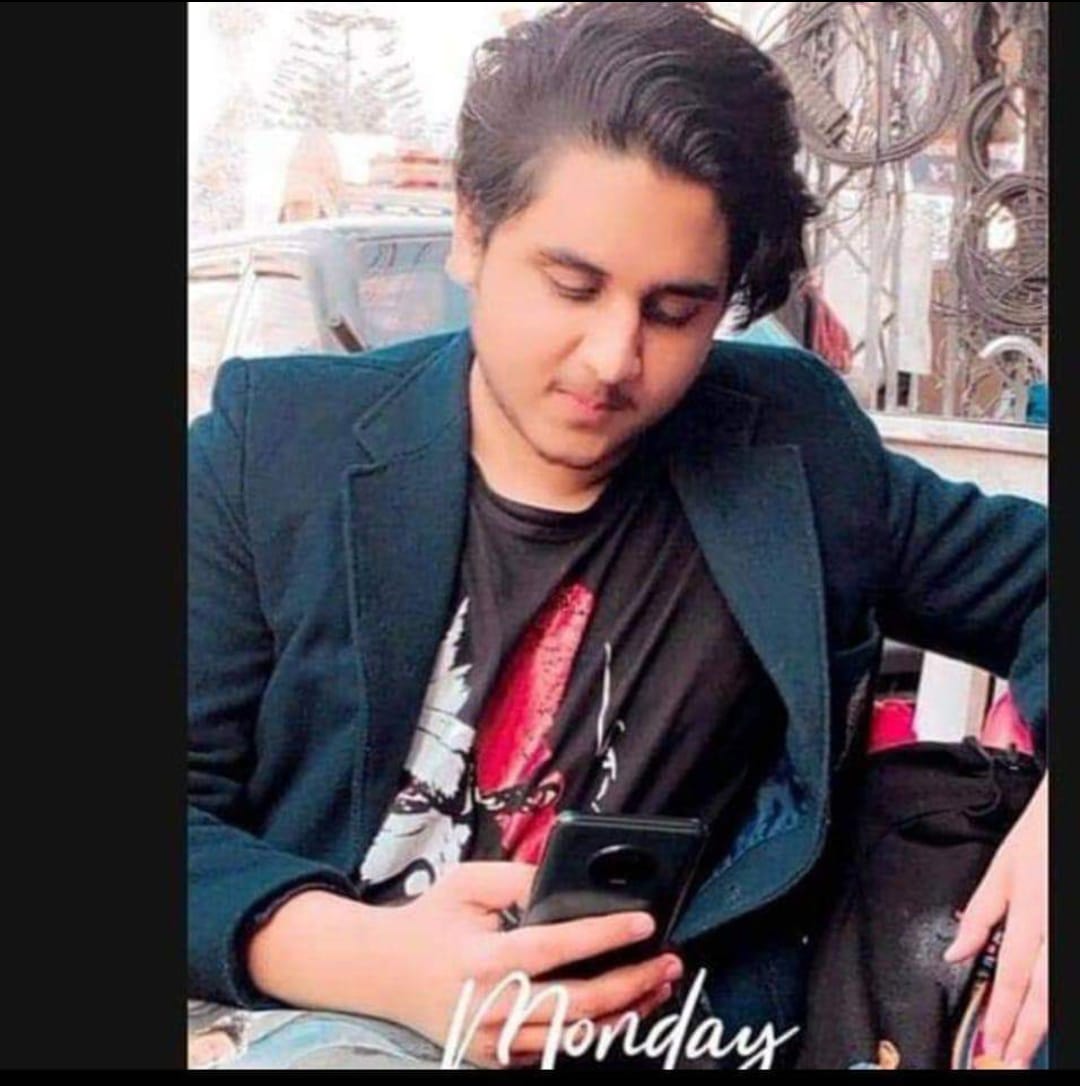Many have to leave their TV cable and start watching on their mobile phone as they can’t afford it. An antenna is the ultimate solution to that but still.
Do you just got an Antenna but struggling to connect it to your Samsung TV? Let us tell you that there is no need to worry because this is what this article is for.
Connecting an Antenna might sound hard, but it is one of the easiest things to do. So, without any further ado, let’s dive into how you can connect your Antenna to a Samsung TV.
Connecting an Antenna with a Samsung TV
The first thing you are going to need is a cable. Usually, most of the antennas already come with an Antenna cable. However, it is better to purchase one if you don’t get one.
All you have to do now is simply plug your cable into the Samsung TV, and it’s done. As we mentioned, there is no rocket science involved. If you are used to cable TV and don’t know how to surf with an Antenna, then it’s also very simple.
Just grab up your remote and go into settings. From your settings, check the display and then go into the broadcast section. From there, you can easily switch on which mode you are using and hence switch to the antenna mode. All left to do is to come back and watch as many TV programs as you can.
Although, some people might still wonder why they even need an Antenna in the first place, and here’s why.
Why do you need an Antenna for Samsung TV
The best and most economical thing about an Antenna is that it lets you watch TV without paying additional bills. People are already really stressed regarding their other electricity bills, and cable just adds up to it.
So, if you are also from that stressed group of people, then switching to Antenna will save you loads of money, and maybe you can spend it elsewhere. Moreover, there are a lot of issues with your cable. One must be lucky to find a good operator who is corporative to help him if he ever faces an issue.
Instead of boggling your mind every other day, try to save some money, get an Antenna, and finish this problem once and for all.
Conclusion
Getting an antenna for yourself is an economic plan, and we encourage it. There can be some problems, but it is better to surf the internet and find proper solutions. One might get confused about which Antenna will suit him the best.
So, the best option is to check your range and then go for a decent model. There is nothing like a flagship or a midrange Antenna. There is just some difference in quality which you can ignore if you don’t have a huge budget.
We hope this article has helped you connect your TV with an Antenna.