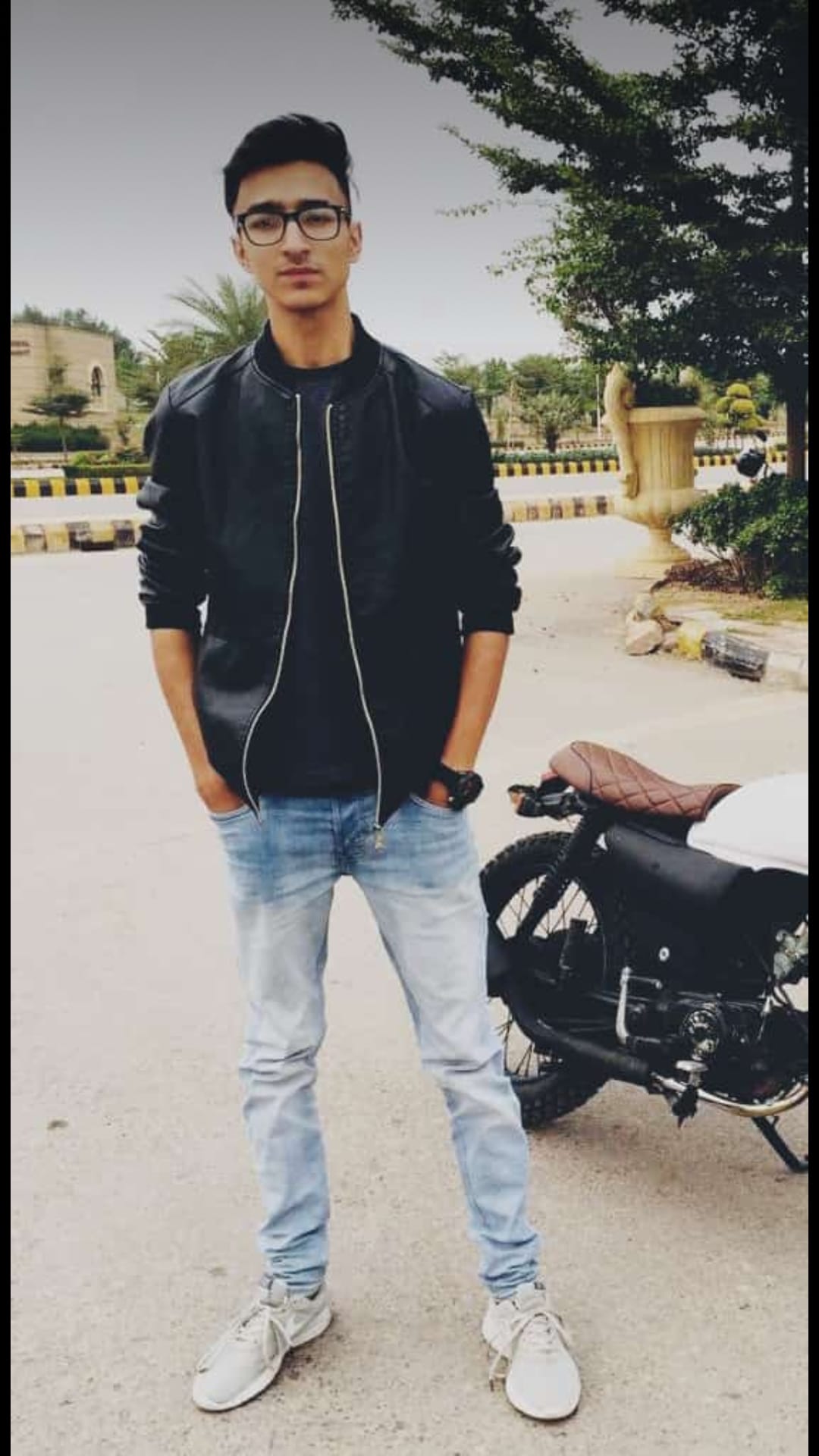You can find different types of monitors with different specifications. Each of them is suitable for people with different preferences. A monitor’s refresh rate is one of its main features since it determines how fast it displays without lags. Two types of monitors are most preferred – the 75Hz and 144Hz models. How does a 75Hz vs. 144Hz refresh rate monitor differ? This is what we will discuss on this topic.
The refresh rate refers to the number of times an image on the screen is refreshed per second. An image will look smoother and more precise at a higher refresh rate. For example, a 60Hz monitor will refresh 60 times per second, whereas a 120Hz monitor will refresh 120 times per second. By increasing the refresh rate to 144Hz, your screen updates twice as fast as a standard display.
A monitor’s response rate is critical regardless of whether you’re a casual user or a professional gamer. A monitor’s position and design can impact your posture, even if you don’t think about it. It’s impossible to say which monitor is best for everyone since different people use different monitors for different purposes.
Thus, there are a few reasons why you might choose one over the other, and we’ll discuss them in this post. Let’s get started.
Refresh Rate of a Monitor
During rapid succession, your monitor displays a new image on the screen. The refresh rate indicates how many times the display changes each second. Rates are measured in “Hertz, “often abbreviated as “Hz. “A higher refresh rate is better. Your screen updates itself more frequently within a second if it has a higher refresh rate.
A higher refresh rate means smoother graphics-the more pictures displayed in a second, the bigger the picture displays. A reasonable refresh rate is essential to avoid lousy imaging and motion blurring your focus. In most cases, you will not be able to take advantage of the monitor’s refresh rate if you don’t have a GPU that complements your refresh rate. A higher screen refresh rate means less lag and better screen smoothness.
75Hz Refresh Rate
The 75Hz Refresh Rate can make your gaming experience much more fun if you know what it is. Different monitors have different refresh rates, and many types of monitors are on the market. 60Hz, 75Hz, 120Hz, and 144Hz are the most common refresh rates.
A 75Hz refresh rate is an essential requirement for monitors or even TVs. You can’t have a great gaming experience without a reasonable refresh rate, regardless of whether you’re into gaming. In 75Hz refresh rates, 75 images are refreshed in a second.
Despite being unable to see the display change, the human eye can see a single picture at a rate of 10 to 12 images per second. You will see motion at any higher elevation. The smoother the visuals, the less you will be distracted by them. However, a 75Hz refresh rate monitor will provide a good display.
144Hz Refresh Rate
The higher the monitor’s refresh rate, the more frames are displayed. You can also do this when editing videos or just browsing the web, a common trend in competitive gaming. A 144Hz monitor refreshes at a rate of 144Hz, while a standard 60Hz monitor refreshes at 60 Hz.
144Hz refresh rates show a new image 144 times in a second. With a refresh rate of 144Hz, your image will be updated with quick loading and display. This rate will provide smooth and seamless gaming graphics during fast-paced action scenes.
The 144Hz frequency is ideal for games and movies with many movement scenes. Especially if you’re into competitive gaming, your games will look smoother. 144hz is the best option if you want a good gaming experience and a beautiful display.
GSYNC VS FREESYNC
A monitor’s refresh rate is the number of times its image is updated per second. Displays with G-Sync match the GPU’s frame refresh rate to minimize display stutter and eliminate screen tearing. Smoother gameplay, as well as smoother action sequences in films and videos, is the result.
Monitor frame rates are controlled by the GSync and FreeSync technologies. GSYNC and FreeSync change the monitor’s refresh rate; for example, if you have a 144Hz monitor and your graphics card is rendering frames at 90fps. A 120Hz refresh rate is set if the frame rate later improves to 120fps.
Therefore, whether you are using Gsync or FreeSync, the monitor’s refresh rate is dynamically controlled. Neither Gsync nor FreeSync is effective if the graphics card’s frame rate is higher than the monitor’s refresh rate.
Nvidia’s proprietary hardware chip is included in all Gsync monitors at a cost to the display manufacturers. Due to that, Gsync monitors are more expensive than AMD’s FreeSync monitors. Gsync monitors require NVIDIA graphics cards and FreeSync monitors require AMD graphics cards. Be sure to have a graphics card compatible with the display you intend to buy before you buy a monitor for your system.
Comparison of 75Hz and 144Hz
The 144Hz and 75Hz monitors have a noticeable difference that is often ignored. Let’s understand the differences between a 144Hz monitor and a 75Hz monitor.
Frame Rate (FPS)
A frame rate refers to the number of continuous images (frames) displayed on a screen at a given time. The monitor is the only factor that produces a difference between the frame and refresh rates. Frame Rate is calculated by combining the work of your monitor and the graphic card.
The frame rate does not exceed the refresh rate. It plays an essential role in the development of videos and the rendering of high-definition games.
The 75Hz monitors provide 75 FPS and perform well with less lag. The 144Hz refresh rate provides 144 FPS, and the FPS can be boosted up to 200 FPS. The 144Hz gives the lowest screen tear and input lag because of its high frame rate.
Freesync
AMD Freesync is an AMD technology that enables the graphics to perform better by preventing screen tearing. The refresh rate was synchronized with the frame rates, resulting in a smooth, lag-free experience.
Screen tearing will occur if the refresh rate is higher than the frame rate. You may find this display unappealing and irritating. The support for Freesync is one of the essential features of monitors.
On 75Hz monitors, Freesync improves display quality and reduces lag and screen tearing. The 144Hz also supports Freesync, but it will work well without Freesync.
Overclocking
Overclocking is the process of increasing the refresh rate to its maximum. This increases display quality and decreases input lag. As a result, your monitors will operate faster and smoother than usual. However, some monitors do not support overclocking. Check whether the monitor is overclockable before purchasing it.
You can easily overclock a monitor running at 75Hz. It can be increased to 100Hz (25% increase) without any problems. A PC can be overloaded if you raise it to 120Hz, but that’s the extreme case. An excessive amount of overclocking can damage your device internally.
A refresh rate of 144Hz is already excellent. Do not overclock your computer if it cannot handle it. If you do want to overclock it, start with a slower pace.
Gaming Compatibility
The display requirements for some games differ from one type to another. Depending on the game, average displays are sufficient, while others require optimum refresh rates and ultra-HD resolutions. Whatever you choose, it’s up to you.
The drawback of higher-frequency monitors is that they require more expensive hardware and a more competitive setup. In a mid-range configuration, the 144Hz experience will be challenging, the picture will lag, and the 144Hz monitors will also be more expensive than their 75Hz counterparts.
The 75Hz is good for console gaming. It is suitable. Because it can handle overclocking, you should enable Freesync. With 144Hz, you will face no glitches or input lag. The high refresh rate happens in quick responses in gaming. From this experience, you won’t want to go back.
Pros and Cons of 75Hz Monitors
You’ll need to consider several metrics, and each game will need its setup. If, for instance, your 75Hz monitor has a 1ms response time and your 144Hz monitor is significantly slower, you might want to use the 75Hz screen for certain games. In addition, 75Hz monitors tend to be cheaper because the hardware itself is cheaper, so manufacturers can pass those savings on to consumers.
Consequently, 75Hz monitors are usually more accessible, and you should get excellent performance on a 75Hz monitor even if games are optimized for 144Hz displays. The color depth of the best Adobe RGD monitor with a 75Hz refresh rate is often on point.
It isn’t that 144Hz monitors can’t compete, but if you want both deep color and a rapid refresh rate, they will set you back a good bit. It will be great if you can get it, but for most people, you’ll need to settle for a lower-to-midrange model, at least when you’re starting.
Pros and Cons of 144Hz Monitors
Monitors with 144Hz refresh rates are typically designed with fast-paced gamers in mind. You must consider the games you play first rather than just going out and picking out a new monitor without taking stock of what you play.
Upgrading to 144Hz may require you to update your graphics card, which is one of the drawbacks. It depends upon the specs of your computer. However, it’s common sense that if you buy a high-performance monitor, your computer needs to support it.
You can probably get by on a simple machine if you’re a casual gamer, but if you take gaming seriously, you should ensure that you have the best hardware available.
This includes everything from your mouse and keyboard to your monitor and motherboard. Players often overlook monitors, but they can significantly impact their gaming experience.
Conclusion
In every aspect, a 144hz display outperforms a 75hz display. If you are a casual user, a serious gamer, or a desktop user, you will notice the difference between 60Hz, 75hz, and 144hz.
There has been a significant improvement in mouse movements and gaming action. The difference is astounding if you are upgrading from a standard 60Hz to a 144Hz monitor. Although the jump from 60Hz to 75Hz might not be as impressive, it is nonetheless noticeable.
The 144hz monitor might be overkill for casual gamers who enjoy playing single-play. While a 75hz monitor is suitable for entry-level and casual gaming, it’s also useful for single-player mission-based games. 75hz monitors are less expensive than 144hz monitors, so they can be used with older GPUs that can’t handle more fluidity in games. However, you can choose 75Hz vs. 144Hz based on what you prefer.
Frequently Asked Questions
Which monitor incurs lower Lag?
144Hz monitors take approximately 6.94 milliseconds to display a frame compared to 75Hz monitors that take 13.33 milliseconds. In comparison, the 144Hz monitor draws frames more quickly for every frame received. As a result, a 144Hz monitor incurs less lag than a 75Hz monitor.
Is there a big difference between 75hz and 144Hz?
A 144Hz refresh rate monitor is much faster than a 75Hz refresh rate monitor. A 144Hz refresh rate makes it difficult to detect the input lag. The high refresh rate reduces smearing and ghosting. 144Hz refresh rates improve the quality of the display.
Does 144Hz make a difference in FPS?
If your CPU/GPU and display can handle the monitor’s refresh rate, then a 144Hz or higher refresh rate monitor can greatly enhance your gaming experience in competitive games.
Is 75 hertz good for Fortnite?
75Hz still works for gaming, and even 60Hz works. If your PC can render more than 75 frames per second, it is considered high performance. Generally, budget gamers should choose a 75Hz monitor if the fps count is below 75.
How much fps can a 75hz monitor display?
A 75hz monitor can only display 75 fps of those 210 fps and 150 fps.
The gameplay is much smoother and lag-free with Freesync. A 144Hz Monitor is a good choice if your PC can handle more than 100. This will enhance your gaming experience in FPS games. On the other hand, the free sync Monitor will allow you only 75 FPS to view.
Is 75hz good for gaming?
You can use a 75Hz monitor for work and old games with low frame rates. The better monitor for gaming is one that has a 144Hz refresh rate. At this pace, high-action motions, fast-paced movie scenes, and competitive gameplay shine. There is less chance of screen tearing and stuttering.
Can 120hz run 120 FPS?
Yes, and your FPS is also limited by your refresh rate. The V-Sync feature prevents FPS from exceeding 60 on a 60hz monitor, while it limits FPS to 120 on a 120hz monitor.
How much better is gaming with a 144hz vs a 75hz?
Yes, 144hz gaming will be smoother than 75hz gaming.
Gsync or FreeSync which should you buy?
Gsync is the best and most consistent technology across all monitor brands. The gameplay is smoother, and the input lag is low. Monitors using Gsync are pretty expensive compared to monitors using FreeSync.
FreeSync improves gameplay by eliminating stutter and tearing. Compared to other monitors, FreeSync works well on some. Despite this, FreeSync monitors are significantly less expensive than Gsync monitors.